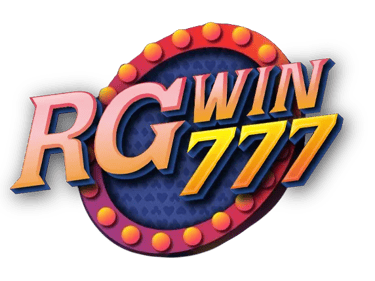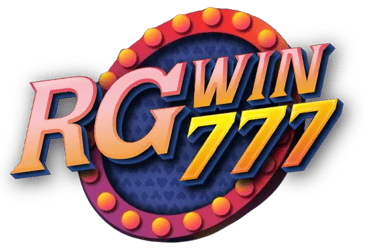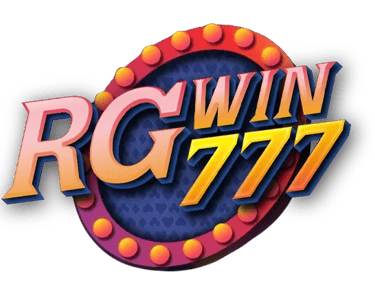How To Reset Password
How to Reset Your Password at RGWIN777: A Step-by-Step Guide
Forgetting your password is a common issue, but resetting it at RGWIN777 is a straightforward and secure process. Follow these steps to reset your password and regain access to your account.
Step 1: Access the Password Reset Page
Navigate to the RGWIN777 login page. Look for and click the "Forgot Password?" link. This link is typically found below the password entry field.
Step 2: Enter Your Email Address
On the password reset page, you’ll be prompted to enter the email address you used to register your RGWIN777 account. This step is crucial as it helps verify your identity and ensures that the reset instructions are sent to the right person.
Step 3: Receive the Reset Email
After you submit your email address, check your email inbox for a message from RGWIN777 containing password reset instructions. If you don’t receive the email shortly, make sure to check your spam or junk mail folder.
Step 4: Follow the Link in the Email
Open the password reset email and click on the link provided. This link will direct you to a secure page on the RGWIN777 website where you can set a new password.
Step 5: Set Your New Password
Choose a new password that is strong and secure. It should be at least 8 characters long and include a mix of upper and lower case letters, numbers, and special characters to ensure maximum security. Avoid common words or simple sequences that could be easily guessed.
Step 6: Confirm Your New Password
Re-enter your new password in the confirmation field to ensure it is correct and matches your intended password.
Step 7: Submit Your New Password
Once you've entered and confirmed your new password, submit the form. You should see a confirmation message indicating that your password has been successfully reset.
Step 8: Log In with Your New Password
Now that your password has been reset, return to the RGWIN777 login page and enter your username and new password. You should be able to access your account with your new credentials.
Troubleshooting Tips
If you’re having trouble receiving the reset email, ensure that RGWIN777 is on your email’s safe sender list.
If the reset link doesn’t work, it may have expired (for security reasons, links are often time-sensitive). If this happens, repeat the process to generate a new link.
Need Further Assistance?
If you encounter any issues during the password reset process, or if you need further assistance, don’t hesitate to contact RGWIN777 customer support. Our team is available 24/7 to help resolve any issues and ensure you can access your account.
By following these steps, you can easily reset your password and continue enjoying the exciting gaming options available at RGWIN777. Remember, maintaining a strong and secure password is key to protecting your account and personal information.