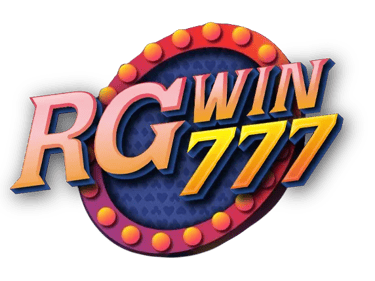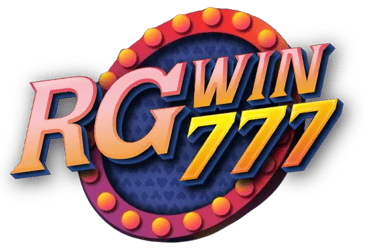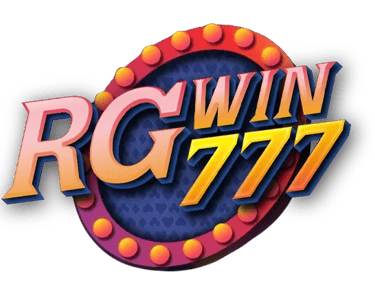Guidelines Relating Forgot Password
Forgot Password Guidelines at RGWIN777: How to Reset Your Password
If you forget your password, don’t worry—resetting it is a simple process. Follow these guidelines to securely reset your password and regain access to your RGWIN777 account.
Step 1: Go to the Login Page
Start by navigating to the RGWIN777 homepage and clicking on the "Log In" button. Once the login screen appears, locate and select the “Forgot Password” link.
Step 2: Provide Your Registered Email Address
You will be prompted to enter the email address associated with your RGWIN777 account. This is necessary to ensure that the password reset instructions are sent to the correct person. Enter your email address and proceed to the next step.
Step 3: Check Your Email
After submitting your email, check your inbox for a password reset email from RGWIN777. This email will contain detailed instructions on how to reset your password. If you don’t see the email within a few minutes, be sure to check your spam or junk mail folder as it might have been redirected there.
Step 4: Follow the Password Reset Link
Open the password reset email and click on the provided link. This will take you to a secure area on the RGWIN777 website where you can set a new password.
Step 5: Create a New Password
Choose a new password that is strong and secure. It should be at least 8 characters long and include a mix of upper and lower case letters, numbers, and special characters. Avoid using easily guessed passwords such as "password123" or "admin."
Step 6: Confirm Your New Password
Enter your new password again to confirm it. This step helps prevent typos and ensures that you know the exact password you have chosen.
Step 7: Complete the Reset Process
Once you’ve entered your new password and confirmed it, submit the form. You should receive confirmation that your password has been successfully reset. You can now use your new password to log in to your RGWIN777 account.
Step 8: Secure Your Account
After resetting your password, consider updating your security questions or settings if available. This additional layer of security can help protect your account in the future.
Need Assistance?
If you encounter any issues during the password reset process or if you don’t receive the password reset email, please contact RGWIN777’s customer support. Our team is available 24/7 to assist you and ensure that you can access your account without further difficulties.
Resetting your password is an important step in maintaining the security of your RGWIN777 account. By following these guidelines, you can ensure that your account remains secure and accessible only to you.